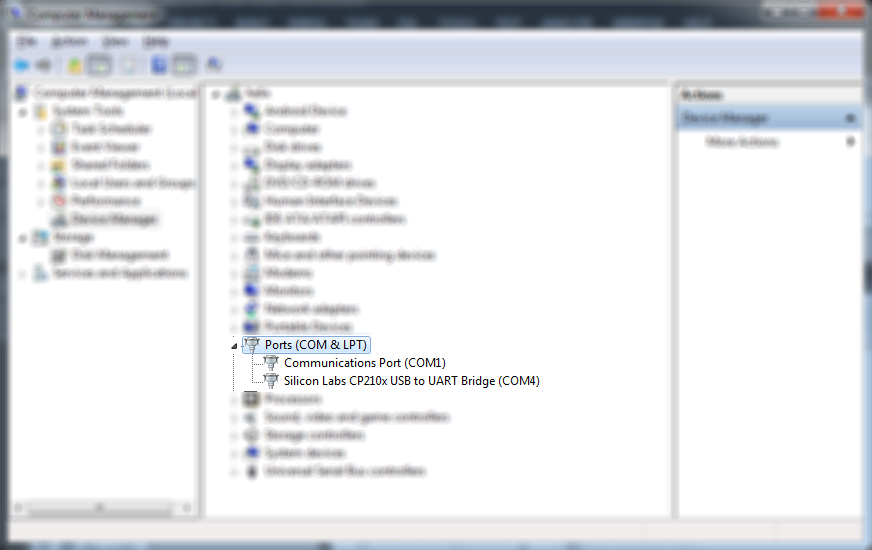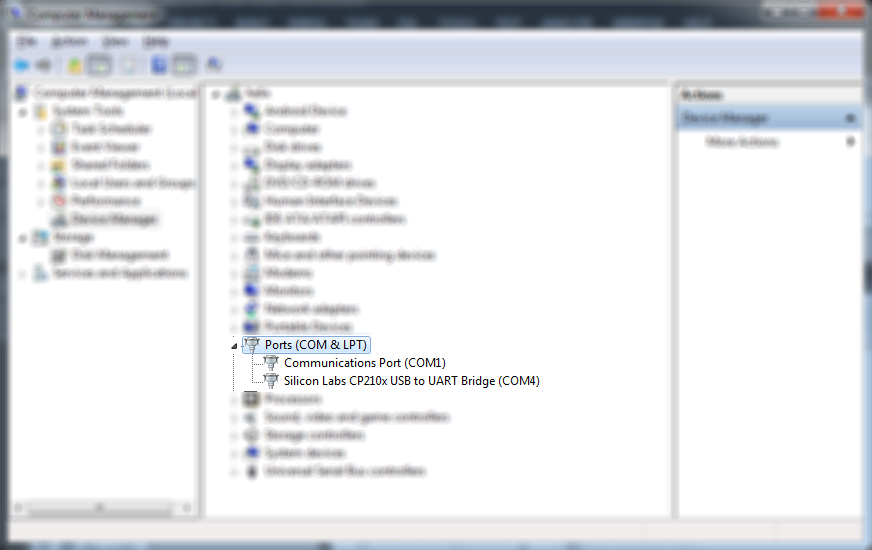Skip to content
To setup your Aeon Labs USB Stick:
-
Open the Device Manager
- Expand the section called "Ports (COM & LPT)"
- For GEN 5 z-stick (white USB stick with a colored light ring), look for an item called "UZB". If you don't see it, read how to install drivers.
- The COM port you are using will be at the end of the
line. It might say (COM4) for example -- which means you are on
port 4. Make note of this number.
- Open Axial Server and view the Tools/Options/Z-Wave Controller
Menu
- Choose "Com Port" for the Controller Type
-
Enter the # you found in step #4 into the Com
Port box
- Check the Use Beta Z-Wave Controller box